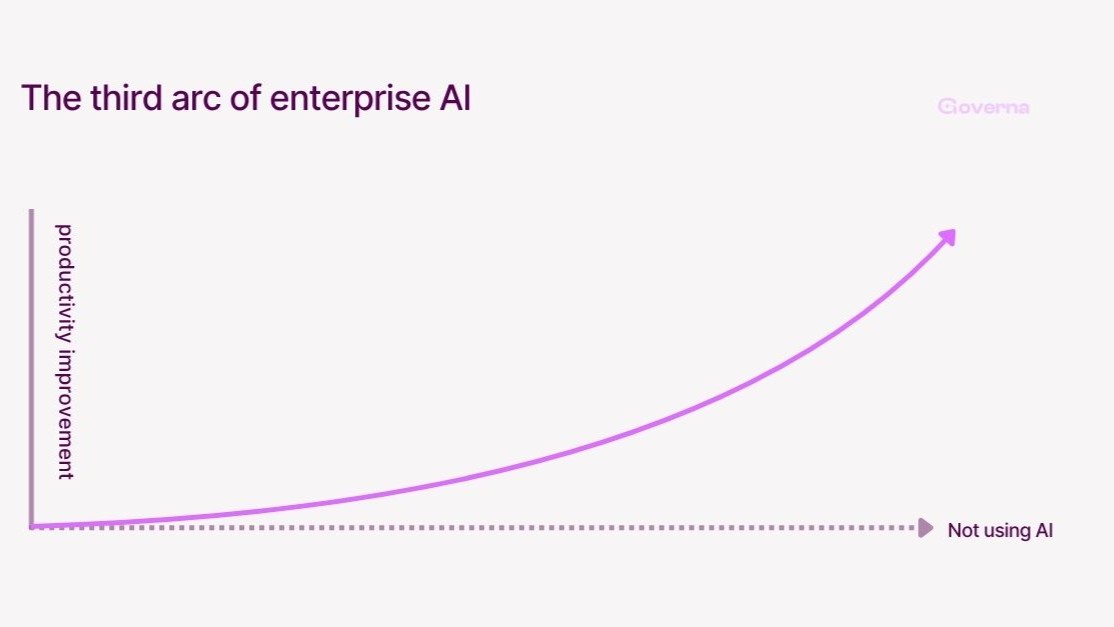Keeping up with aged care policies can feel like trying to juggle eggs while riding a bike. Things slip through the cracks, the rules shift, and before you know it, you are scrambling to update records before your next audit.
If you work in aged care, you already have a full plate. Whether you manage a small residential facility, coordinate with nursing staff, or handle compliance responsibilities, paperwork piles up. That is where a simple policy tracker can give your day structure and clarity.
This page will guide you through what a policy tracker is, how it works, and how you can use an Excel sheet to keep your policy management steady and organised. We are talking about real-world tools here—no fancy systems, no tech wizardry. Just something that works.
Why Policy Tracking Matters
Every aged care facility in Australia needs to follow a set of policies and procedures. These policies do not sit still. They are updated, reviewed, revised, and sometimes retired.
If you are not tracking what has changed and when, you can miss something important. And when compliance officers come knocking, missing details can lead to corrective actions, or worse.
A policy tracker is your tool to stay on top of everything. It is a central document where you log the status of every policy:
- When it was written
- When it was last reviewed
- Who approved it
- When it is due for review again
- Where the current version lives
When used properly, it helps you sleep better at night—knowing that your documentation is current and nothing is slipping through the net.
.png)
Why Excel Works So Well
You might think Excel is a bit old-school. But there is a reason aged care services still use it every day. It is simple, widely available, and does the job without drama.
An Excel sheet gives you a clean table format where you can add, update, and filter information. It does not require special training, and it is easy to share with team members, especially in a staff meeting or policy planning session.
You can even colour-code cells. Green for up to date. Yellow for due soon. Red for overdue. Instant visibility.
No loading screens. No new software. Just you, your mouse, and a neatly labelled tracking log.
What to Include in Your Policy Tracker
When setting up your tracker, it helps to have a consistent structure. Start with a clear table and include the following columns:
- Policy Title – The name of the policy
- Policy Category – For example: Clinical, Administration, Risk, HR
- Policy Owner – The person or role responsible
- Last Reviewed Date – When the policy was last checked or revised
- Next Review Due – Set this based on your facility’s review schedule
- Status – Active, Under Review, Archived
- Version Number – Keep track of revisions
- Approval Date – When the current version was approved
- Approval Authority – The manager or committee who signed off
- Document Location – A folder path or digital file location
This is your tracking log, and once set up, it becomes your best reference point. It shows the whole picture at a glance, from clinical safety procedures to infection control policies.
Make It Work for Your Team
The tracker is not just for ticking boxes. It is meant to be used. That means everyone on the team should understand it, access it, and keep it updated.
If a new policy is added or an old one is retired, someone needs to update the Excel sheet. If the due date for review is coming up, your tracker should tell you in advance—ideally before the month ends.
One useful tip is to set reminders. Even a simple calendar alert each month to check your policy tracker can help keep the momentum going.
You can even assign sections to different staff. For example, your quality coordinator can manage the clinical section, while the administration officer handles HR and finance-related documents.
Where to Get Policy Templates
If you are still writing your policies from scratch, you are working harder than you need to. Governa AI has built a growing library of aged care policy templates designed for services across Australia.
These templates are structured to meet sector standards and can be easily updated to reflect your local procedures. You can find them at:
👉 Governa AI Policy Templates
Once you have the right templates, your Excel-based policy tracker helps keep them all in order.
Do Not Wait for an Audit to Get Organised
Most facilities wait until the month before an audit to scramble through folders. That is when you discover three versions of the same policy and a missing sign-off page.
Using a tracker changes the whole approach. Instead of reacting, you are ahead of the curve. Your documents are sorted, dates are known, and nothing gets lost in the shuffle.
This is not about bells and whistles. It is about doing the basics right. If your tracker is well-maintained, your next internal or external audit can be more of a formality than a firefight.
Let the Tracker Do the Talking
Here is a simple idea: Print a copy of your tracking log before your next policy meeting.
Lay it out on the table. Use it as your agenda. Go line by line and talk through each policy:
- Has it been reviewed?
- Does the version match what is on the staff room wall?
- Is the right person listed as the owner?
Suddenly, the meeting has a purpose. You are not just chatting about paperwork. You are getting things done.
Common Challenges and Simple Fixes
You might be thinking, “We tried that before, and it never stuck.” That is fair. Many teams start out strong but lose steam over time.
Here are some simple fixes:
- Keep it short – Do not overcomplicate the sheet. Start with 10 columns max.
- Use filters – Excel has a filter function. Use it to find overdue items fast.
- Make it part of your routine – Add it to your team meeting agenda monthly.
- Assign a lead – One person should keep the tracker tidy.
If your Excel tracker is hard to use, it will not be used. Keep it practical, easy to understand, and aligned with how your team works.
.png)
Digital Is Good—But Paper Works Too
Yes, we are talking about Excel. But that does not mean you must live inside a spreadsheet. Print your tracker. Keep a copy near your desk.
When the power is out or the Wi-Fi is down, you still have access. Old-fashioned maybe, but effective.
The goal is not high-tech. The goal is clarity. And sometimes that means holding a pen and paper.
Ready to Get Started?
You do not need a fancy app or a big team of IT specialists. You just need one Excel file, a handful of templates, and a little time to get it started.
Download your aged care policy templates from Governa AI and set up your policy tracker today.
This tool is not magic. It is not complicated. But it will save you time, reduce stress, and help your team stay on top of what matters.
Final Thought
Running an aged care facility in Australia means wearing many hats. But tracking your policies does not need to be one more headache.
Let your Excel tracking log do the heavy lifting. Keep it updated, keep it simple, and check in regularly. You will be better prepared for every meeting, audit, and update that comes your way.
Take Action Today
🟢 Download templates from Governa AI
🟢 Set up your tracker using Excel
🟢 Stay compliant and confident
The tools are here. The time is now. Grab a cup of tea, open your spreadsheet, and get started.