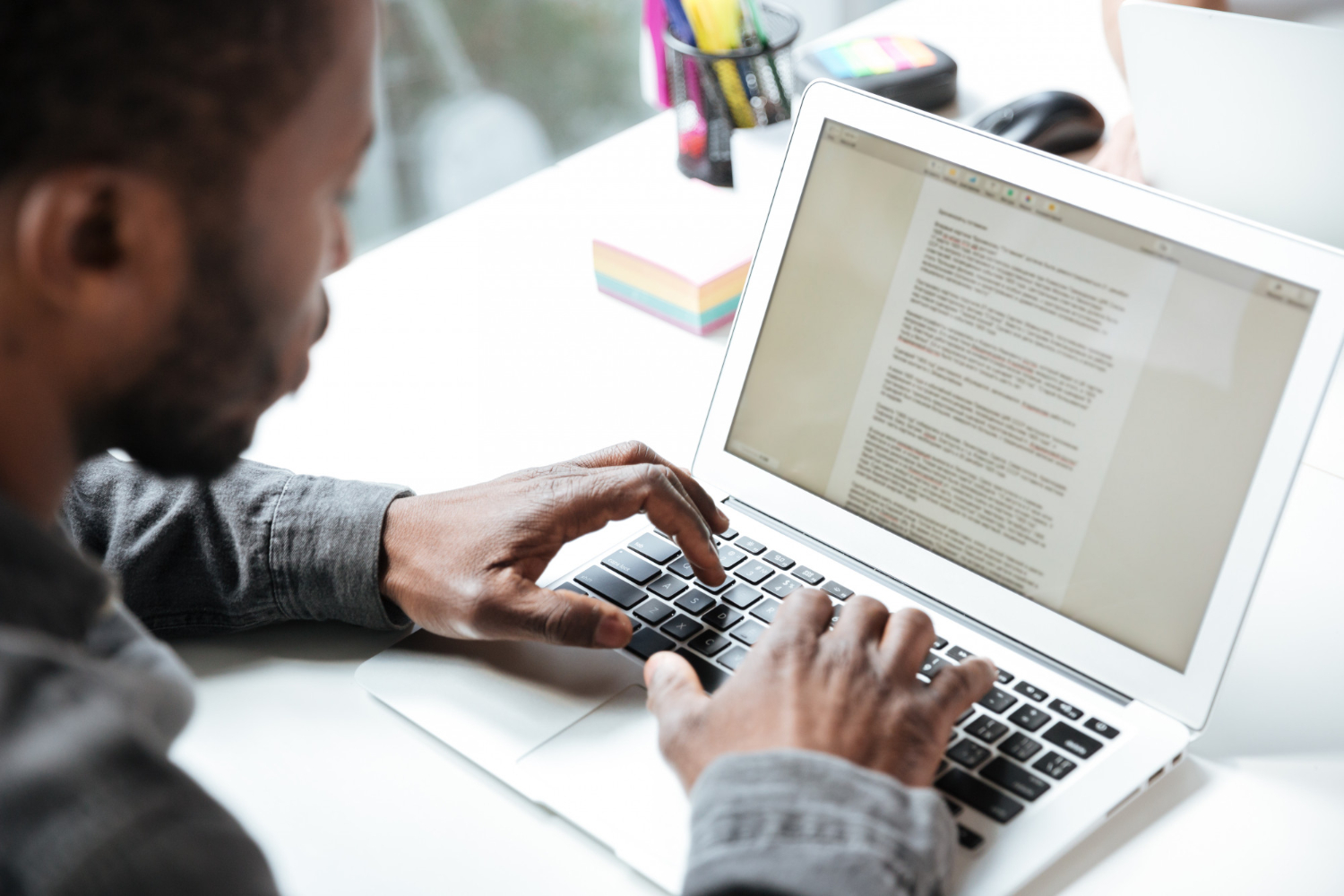When you are juggling rosters, resident needs, inspections, and daily documentation, writing policy documents from scratch can feel like trying to build a house with a spoon. There is no need to reinvent the wheel. That is where editable Word templates come in handy.
If you are looking for ready-made, editable documents to support your aged care facility’s policies, you are in the right place. Whether you are a facility manager, compliance officer, nurse, or consultant, Governa AI provides aged care policy templates that take the guesswork out of formatting, compliance wording, and recordkeeping.
Why Editable Templates Matter in Aged Care
Policy documents are not just paperwork—they are your facility’s safety net. When regulators come knocking or incidents occur, clear, compliant policies make all the difference. But writing them can be time-consuming and complicated.
Editable Word templates and PDF formats allow you to:
- Fill in your facility’s information quickly
- Edit sections based on your operations
- Maintain consistent formatting across documents
- Keep everything tidy, legible, and audit-ready
No more copying from old manuals or Googling how to format a procedure. You can simply open the file, type in your details, and save it.
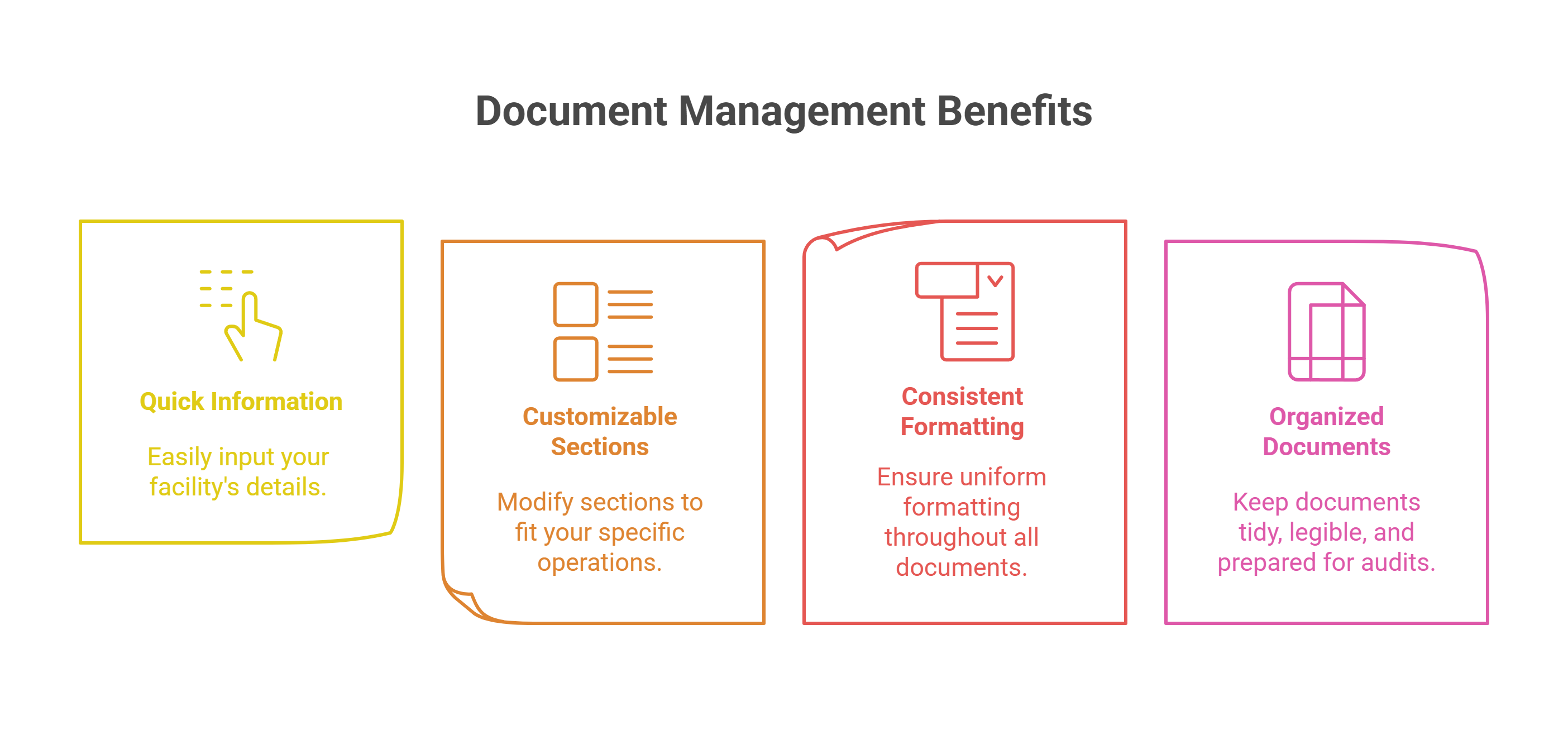
Built for the Australian Aged Care Sector
Governa AI’s editable documents are designed to align with the regulatory needs of aged care providers in Australia. You will not find vague global templates here. These templates speak your language—literally and legally.
Each document reflects expectations set by the Aged Care Quality Standards, including:
- Dignity and choice
- Personal care and clinical support
- Feedback and complaints processes
- Governance and service management
So, if you are preparing for an audit or just need to tidy things up, these templates are made for your corner of the industry.
Available Template Formats
To meet different documentation needs, Governa AI offers templates in two key formats:
1. Microsoft Word Templates (.docx)
This is the go-to format if you want to edit and customise documents often. With Word templates, you can:
- Change fonts and layout
- Insert your facility’s name and logo
- Adjust sections to reflect your specific procedures
- Add or remove policy clauses easily
Most people find Word templates to be the most user-friendly. You can save different versions, track edits, and share drafts with your team.
2. Fillable PDF Templates
For providers who want a locked-in format for staff to fill in or sign, PDFs can be helpful. These are best used for:
- Acknowledgment forms
- Incident reports
- Checklist sign-offs
- Training confirmation sheets
These PDF files keep formatting intact and are ideal for printing or digital signature workflows.
Key Policy Areas Covered
You can choose from dozens of aged care policy areas. Here are just a few common types available as editable templates:
- Clinical Care Policies – wound care, infection control, medication management
- Workforce Management – recruitment, onboarding, training and supervision
- Resident Wellbeing – privacy, dignity, abuse prevention
- Governance and Risk – quality improvement, complaints, audits
- Emergency Planning – fire safety, outbreak response, evacuation procedures
And yes—these are editable. You are not locked into a fixed format. You can take the foundation and adjust it to your service model.
Browse the full selection on our aged care policy templates page.
What Makes a Good Template?
A good template does more than just look neat. It should:
- Be easy to read
- Follow a logical structure
- Include headings, bullet points, and bolded instructions
- Leave room for your facility-specific details
- Align with aged care regulations
Each Governa AI template is crafted with those goals in mind. No fluff. No confusion. Just clear, well-laid-out documents.
.png)
How to Use Editable Templates Without Breaking a Sweat
Think of using editable templates like making a cup of instant coffee. The hard part is already done—you just follow a few simple steps.
- Choose your template – Start with the area you need (e.g., Clinical Care Policy).
- Download in your format – Pick Word if you want to write, PDF if you just need staff to fill it in.
- Fill in your details – Add your service name, date, roles, and responsibilities.
- Save and share – Save on your server or cloud, print if needed, and share with your team.
That is it. You are ready to go. No drama, no extra software needed.
Keep Policies Updated Without Headaches
Templates are not set-and-forget. Just like uniforms, policies need the occasional wash and refresh.
With Governa AI’s editable formats, updating your documents does not require starting over. Just open the file, tweak what you need, save, and move on. This makes it easier to stay current with aged care standards and adapt to any changes.
Pro tip: Set a calendar reminder to review policy templates every six or twelve months. It is like changing the batteries in the smoke detector—boring but necessary.
Perfect for Training and Induction
Staff onboarding is one of the most paperwork-heavy parts of managing an aged care facility. Printable PDFs and editable Word templates help make induction clearer, quicker, and less of a time sink.
You can give staff clean copies of:
- Code of conduct
- Workplace health and safety policies
- Incident response protocols
- Infection control procedures
Ask them to read, sign, and acknowledge. Keep signed copies in their files. It is tidy, trackable, and audit-friendly.
Need a starting point? Our template library includes acknowledgment forms and policy checklists too.
No Fancy Software Needed
You do not need special programs, subscriptions, or tech skills to use these templates. If you have Microsoft Word, you are ready. For PDFs, a standard PDF reader like Adobe Acrobat will do the trick.
You can:
- Edit on your desktop
- Share via email
- Print for hardcopy files
- Upload to a shared server for team access
The goal is to make things simpler, not harder. Technology should serve the process—not the other way around.
.png)
Why Use Governa AI Templates?
At Governa AI, we focus solely on aged care providers in Australia. Every template is written with compliance, readability, and real-world use in mind.
When you use our editable Word or PDF formats, you are not just downloading a file. You are saving time, reducing errors, and staying in line with what the Aged Care Quality and Safety Commission expects.
Plus, our documents are written in plain language, making them easy for staff at all levels to read and follow. No confusing legal jargon. No fancy academic terms. Just clear direction.
Your Time Is Better Spent on Care
Let us be honest. Your energy should go to helping residents, leading your team, and maintaining a safe, kind environment—not fiddling with formatting or rewriting policies late into the evening.
Using editable Word templates lets you skip the busywork. You get consistency, clarity, and compliance—all in a few clicks.
So, the next time someone says, “Do we have a form for that?”—you can say yes and mean it.
Start Downloading Today
Ready to tidy up your policy documents? Visit our aged care policy templates library and choose the formats that suit your needs.
Whether you need clinical care policies, induction forms, or governance templates, Governa AI has editable Word and PDF files that save time and support compliance.
Get organised, stay compliant, and spend more time where it counts—with your residents.
Download editable templates from Governa AI today. Keep your aged care documents clear, compliant, and easy to manage—without the hassle.